Today am going to give a tutorial on how you can backup your Mediatek Android Devices NVRAM To avoid Losing your IMEI after Factory Reset or Flashing a ROM.
Firstly lets know the Basic Info about NVRAM.
What Is NVRAM?
An Android devices IMEI is stored on a system file which is the Nvram, When a user performs an action that affects the system, The Nvram might get corrupt or even totally erased hereby causing the device to loss its IMEI and possess an invalid Imei.
Why the NVRAM is Important?
The Nvram is a very important file because without this file your android system would not be able to register an Imei number if a system fault occurs.
Where is the NVRAM file stored?
The Nvram as earlier said is a system file that can not be modified expect if the user has root access on the device.
SInce you've known the Basics about the Nvram file, Now it`s time to know how to keep it safe to avoid loss of Imei Number.
What You Would Need;
* A PC
* Rooted Mediatek Device
* MTK Droid Tools app installed on your PC
* USB Cord to connect device to PC
* You must have installed your Phones Driver on your PC , check how its done via this Link
* Rooted Mediatek Device
* MTK Droid Tools app installed on your PC
* USB Cord to connect device to PC
* You must have installed your Phones Driver on your PC , check how its done via this Link
STEPS;
1. With your Device`s Driver already installed, Run MTK Droid Tools app on your Pc
2. With USB debugging turned on your Device, Connect it to your PC via USB
3. Click the Root button on the MTK`s app Interface and allow root access request on your phone, The yellow square should turn green to indicate Root access.
4. Click on the Backup Nvram/IMEI tab and make sure you check the .bin and .tar extensions
5. Backup it to your Preferred storage location for later use.
You have successfully backed up your devices Nvram which can be restored when needed.
Note:
To Restore Nvram on an Invalid Imei Device follow same steps you used to back it up but click the RESTORE option and select the location of the Nvram backup file you made.
This would only work on a Mediatek Device like Tecno, Infinix etc
To Restore Nvram on an Invalid Imei Device follow same steps you used to back it up but click the RESTORE option and select the location of the Nvram backup file you made.
This would only work on a Mediatek Device like Tecno, Infinix etc
Stay Tuned to get a Procedure that works on all Devices on my next post soon.
If you encounter any errors during the process just make use of the comment box to get it solved for you.
If you encounter any errors during the process just make use of the comment box to get it solved for you.
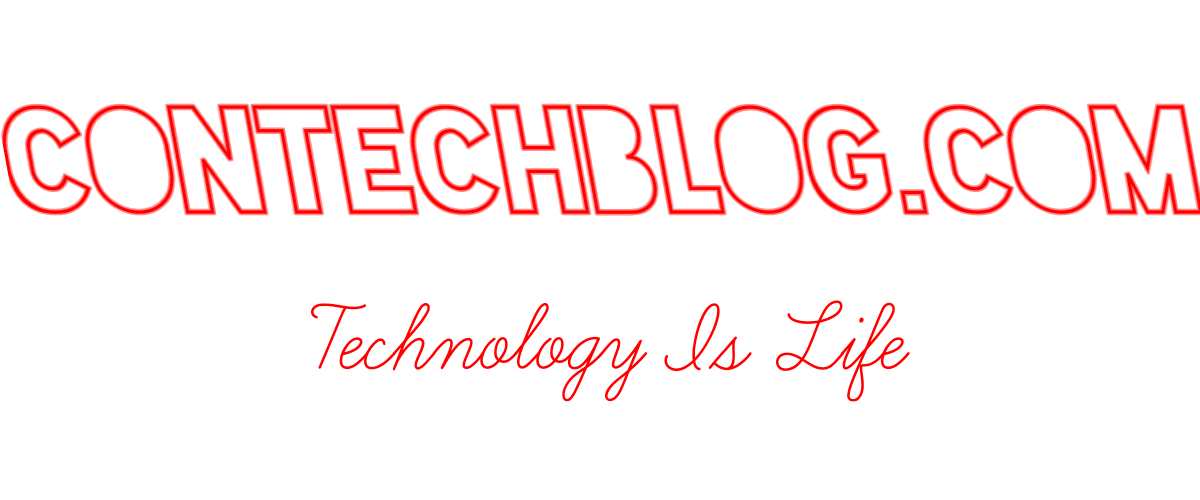


would be nice with a tutorial for people not running the windows virus, like people concerned about their safety and running linux or just people who don't have a pc. Asumming that everyone is running windows is mistake most writers make, I spent 29 years supporting Microsoft software until linux were ready to run stable on my system, not saying that linux is perfect for everyone, but it is allot more supported and stable than windows. I wish you writers would see that, so when you make a guide then you also make an alternative for other systems.
ReplyDeleteThis is a very nice point you have made here and i would surely put it into practice and perfect it with time.
DeleteThe fact is that majority of PC's run on the Windows OS, but just as you have said, an alternative should always be made for those not windows.
Thank you for the tip.