Android devices are known to be made of of different Processors like Mediatek, Qualcomm Snapdragon, Rockchip etc.
Most Lenovo Android Tablets are made of Rockchip Processors and so are other companies products too. If your Device is made of a Rockchip processor then here is the simplest method to install its drivers on your PC to enable it recognize it and as well be able to write to it`s system and user files.
Normally as you may already know, For you to flash a file to your Device via PC, you must have installed your device`s drivers on it. If you wondered how that can be done then consider yourself lucky cause thats what am about to teach you right now.
How?
* Firstly download and extract Rk Driver Assitant.zip File to your PC ( Make a Google search for it or Mail me to get link for it )
* Now double-click on the extracted Driver-Install.exe file in Release driver Assistant directory to start up the app.
* Click on `Install Driver` option and just click Install.
* If you`ve tried installing Rockchip drivers on your PC before then make sure to check the `Uninstall Drivers First` option.
* Your Drivers should be Installed Successfully and you should get a Success Massage.
For Updates on latest Posts like this, Enter your Email to subscribe to email updates at the bottom of this page.
For Updates on latest Posts like this, Enter your Email to subscribe to email updates at the bottom of this page.
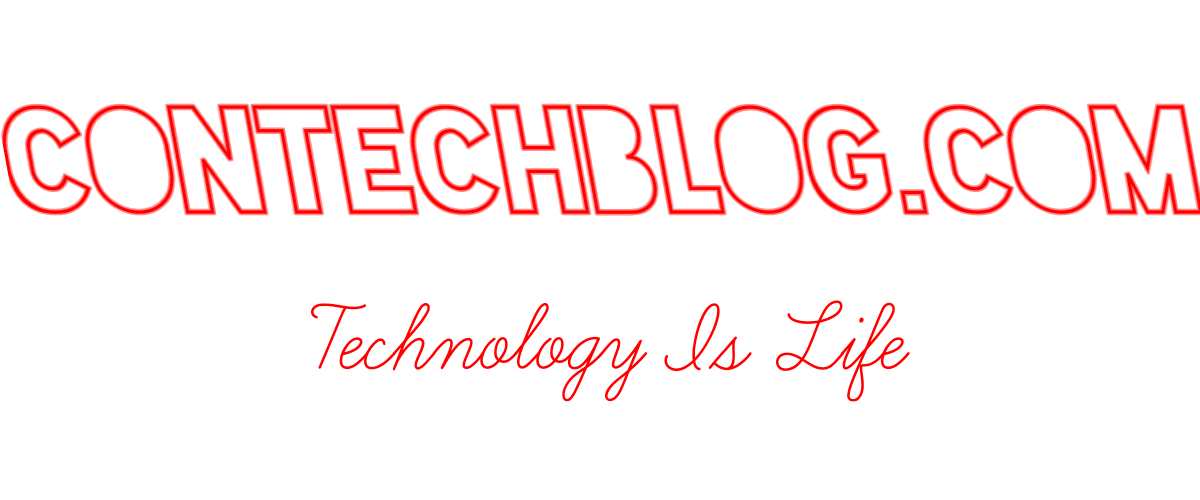


U too much! More grease to your elbow!!!
ReplyDelete